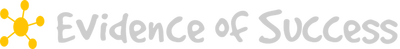Marking & Feedback
Marking and Feedback Policy 2015/16
| marking___feedback_policy.pdf | |
| File Size: | 4625 kb |
| File Type: | |
Marking and Feedback User Guide January 2016
Below is the user guide given to all teaching staff that explains the marking and feedback expectations.
Below is the user guide given to all teaching staff that explains the marking and feedback expectations.
| marking_and_feedback_user_guide.pdf | |
| File Size: | 740 kb |
| File Type: | |
Dot Marking - Taken from http://cheneyagilitytoolkit.blogspot.co.uk: When students are completing whatever task you have asked them to do, simply go round to their exercise book/worksheet/task and place a dot next to a mistake. Just one simple dot next to the mistakes. The aim is for the students to figure out what their mistake is and for the whole marking process to be speeded up for teachers.
Variations:
Variations:
- Get students peer assessing using the dot marking method too.
- RAG rating dot marking- red, amber, green dots. Red- mistake, amber- could be better, green- spot on?
| dot_marking_example.pptx | |
| File Size: | 2460 kb |
| File Type: | pptx |
Live Marking: As the students are working, I call them up one-by-one to my desk. We discuss their work and l feedback both verbally and with symbols. If you are required by your school to demonstrate evidence of marking, a verbal feedback stamp can be very useful. I find this technique works best if the class is undertaking an extended written piece. I can see a whole class over two lessons and can differentiate the timing of my feedback, as some students need to be left to work independently for longer and others need to be steered on track much earlier. The strategy can be manipulated in a variety of ways depending on the subject and task.
Plus, Minus, Equals: Mark students work in relation to the previous work. If the latest work is of the same quality as the last, it receives an '=', if it is better than the last it receives an '+', and if it is not as good as the last it receives a '-'. Then get the student to respond in green pen why the have received either a +,-,=.
Plus, Minus, Equals: Mark students work in relation to the previous work. If the latest work is of the same quality as the last, it receives an '=', if it is better than the last it receives an '+', and if it is not as good as the last it receives a '-'. Then get the student to respond in green pen why the have received either a +,-,=.
| plus_minus_equals_stickers.docx | |
| File Size: | 14 kb |
| File Type: | docx |
DIRT(Dedicated Improvement and Reflection Time): DIRT is a great way for students to act upon the feedback that you have given as their teacher. DIRT allows students to reflect/act upon the comments that have been written, as feedback. Therefore ensuring the feedback is being put to use and is supporting the progress of our students, not for their next piece of work but NOW – today, in their lesson.
‘DIRT lessons’ can take as long as you feel necessary, they can form the starter or for longer pieces of work (controlled assessment?) take the whole lesson. A great way to show progress of your students and a way of them seeing the improvements that they have made, is to get students to complete the ‘DIRT’ work in a different colour.
Variations:
DIRT can be used for peer assessment also – clear, measurable lesson objectives can support students giving peer to peer assessment.\
Don't forget to use the DIRT PowerPoint slide on our lesson PowerPoint template.
‘DIRT lessons’ can take as long as you feel necessary, they can form the starter or for longer pieces of work (controlled assessment?) take the whole lesson. A great way to show progress of your students and a way of them seeing the improvements that they have made, is to get students to complete the ‘DIRT’ work in a different colour.
Variations:
DIRT can be used for peer assessment also – clear, measurable lesson objectives can support students giving peer to peer assessment.\
Don't forget to use the DIRT PowerPoint slide on our lesson PowerPoint template.